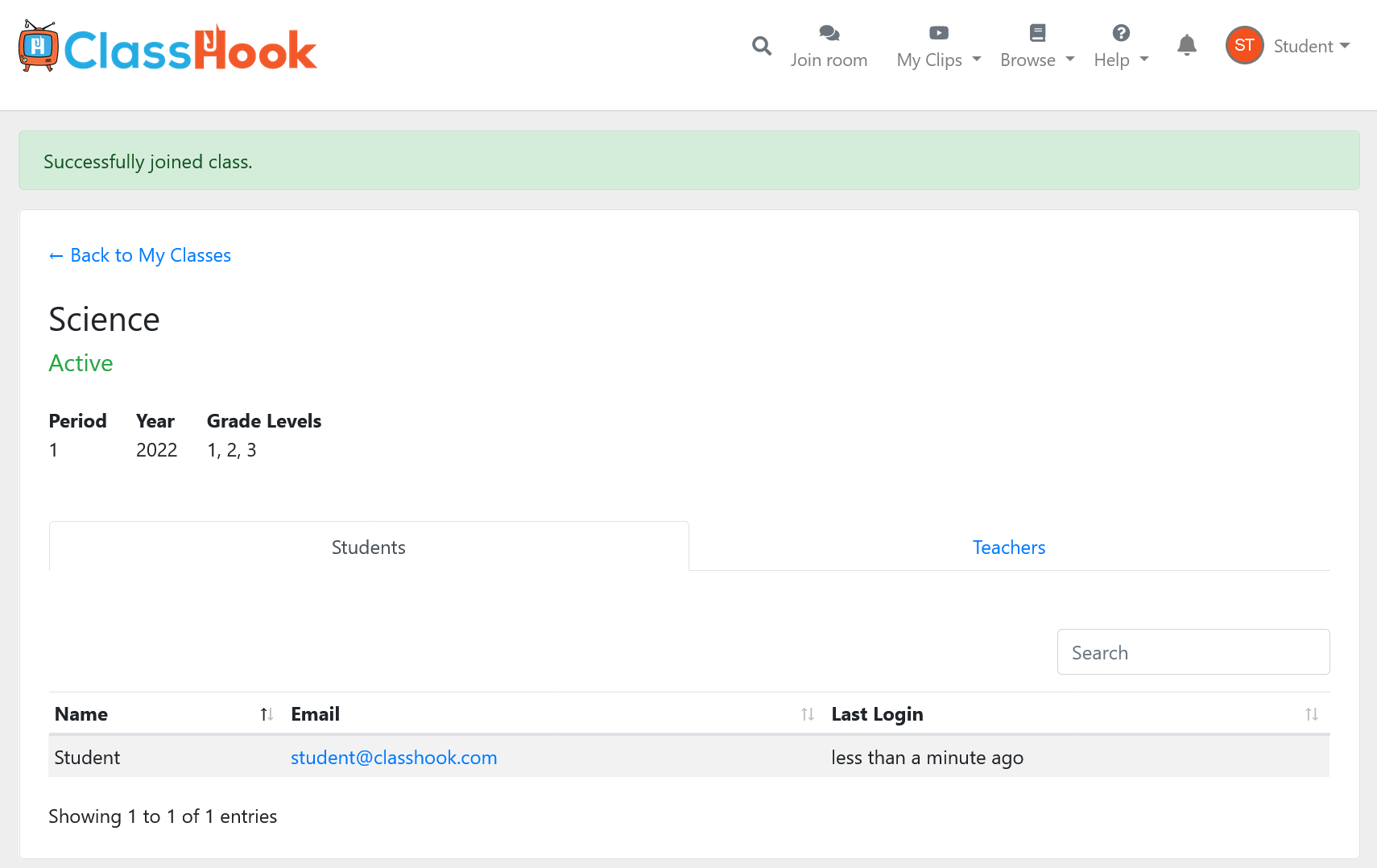How Can We Help?
How to Add Students to a Class
There are many ways to add students to your courses for activities such as assignments. This guide assumes your students already have a ClassHook account. If you’d like to create student accounts, see our guide.
Step 1: Navigate to My Courses
Click on the My Classes menu item under the User dropdown (or click here). Then create a new course or select an existing course.
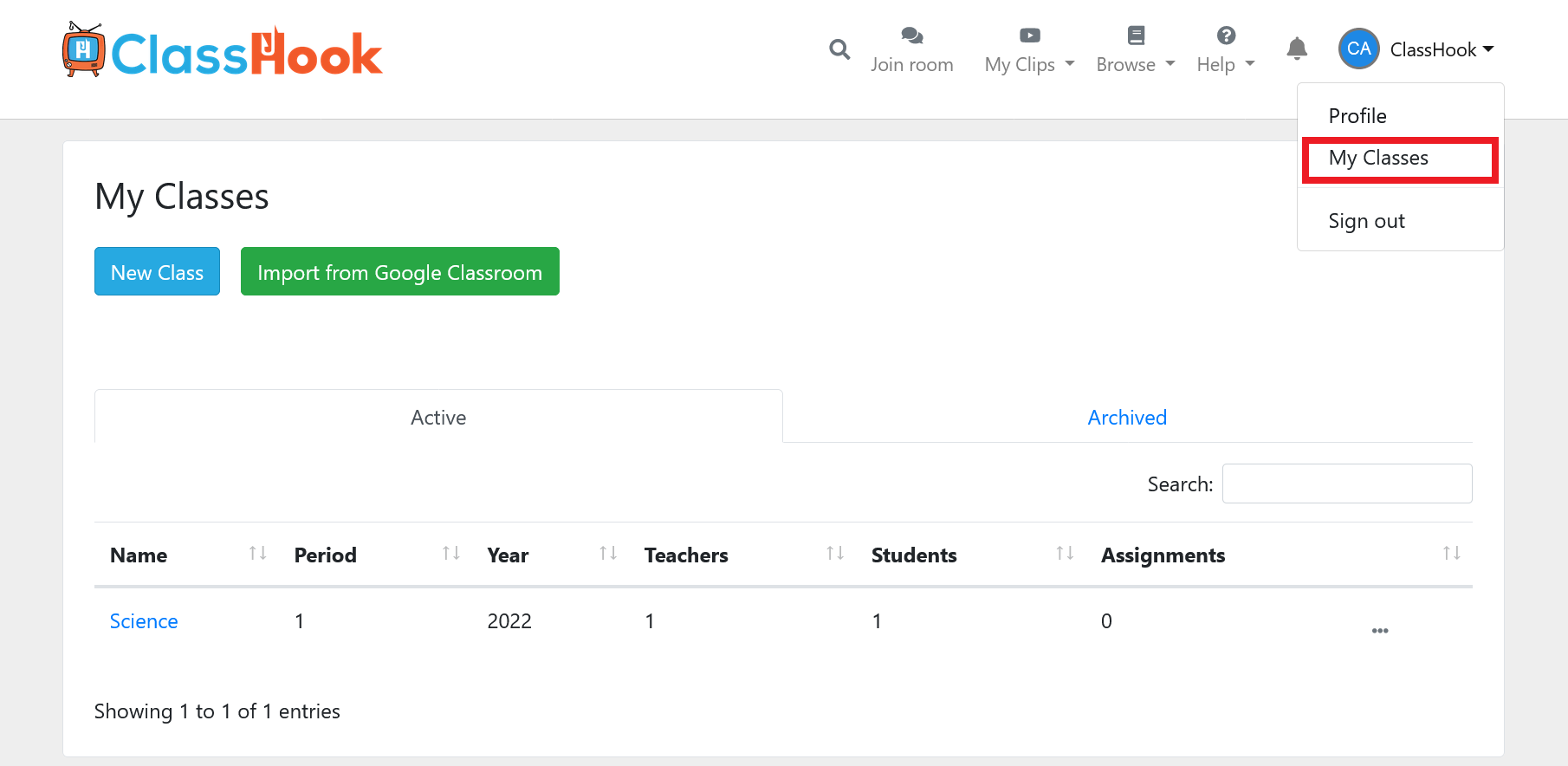
Step 2: Find your class code
Locate your class code on the course view, and share it with your students through your LMS, email, or some other communication channel.
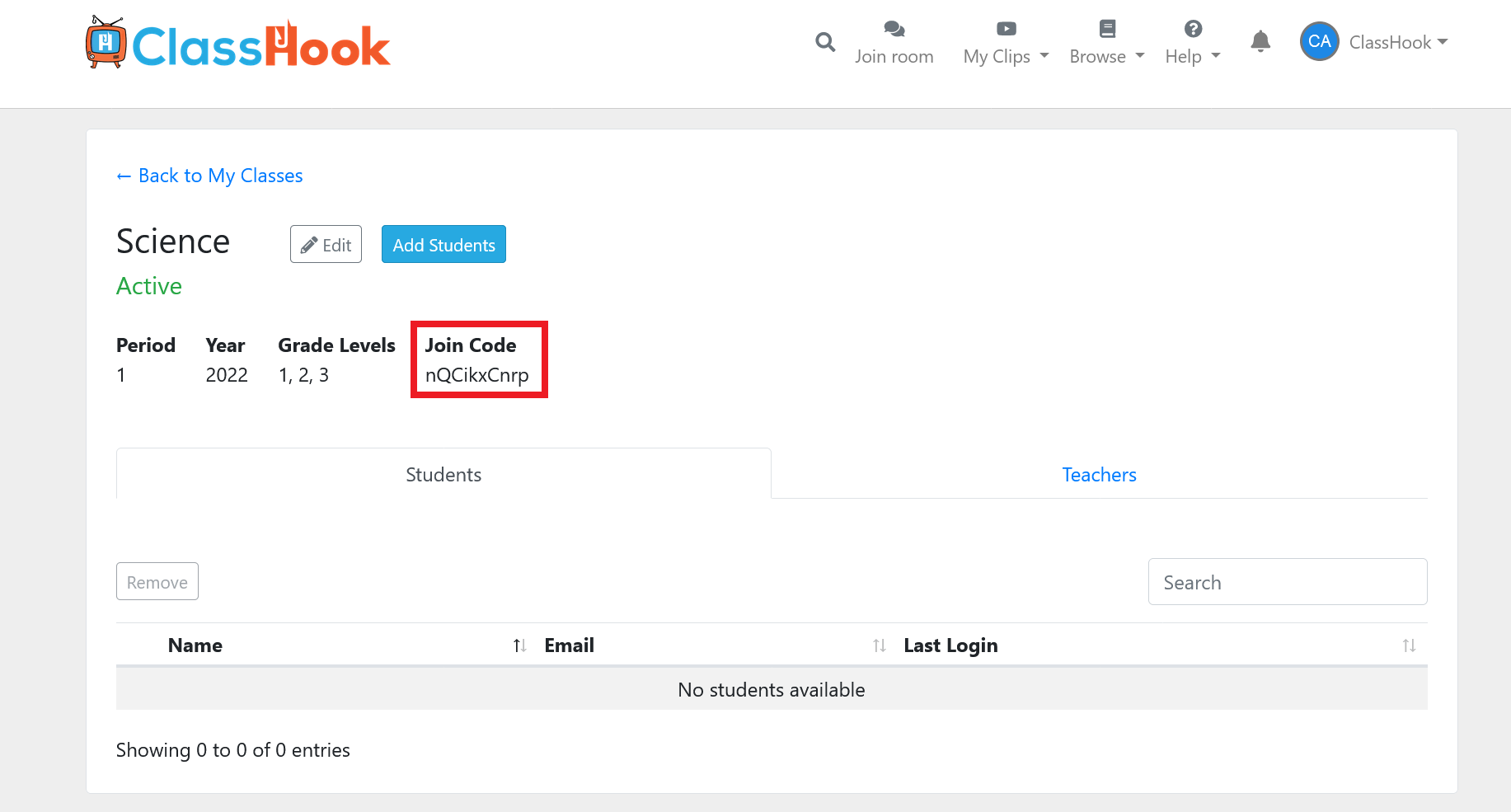
At this point, you’re done and just need your students to use the code!
Step 3: Have students navigate to My Courses
Ask your students to log into ClassHook, then click on the My Classes menu item under the User dropdown (or click here). Then ask them to click Join Class on this screen.
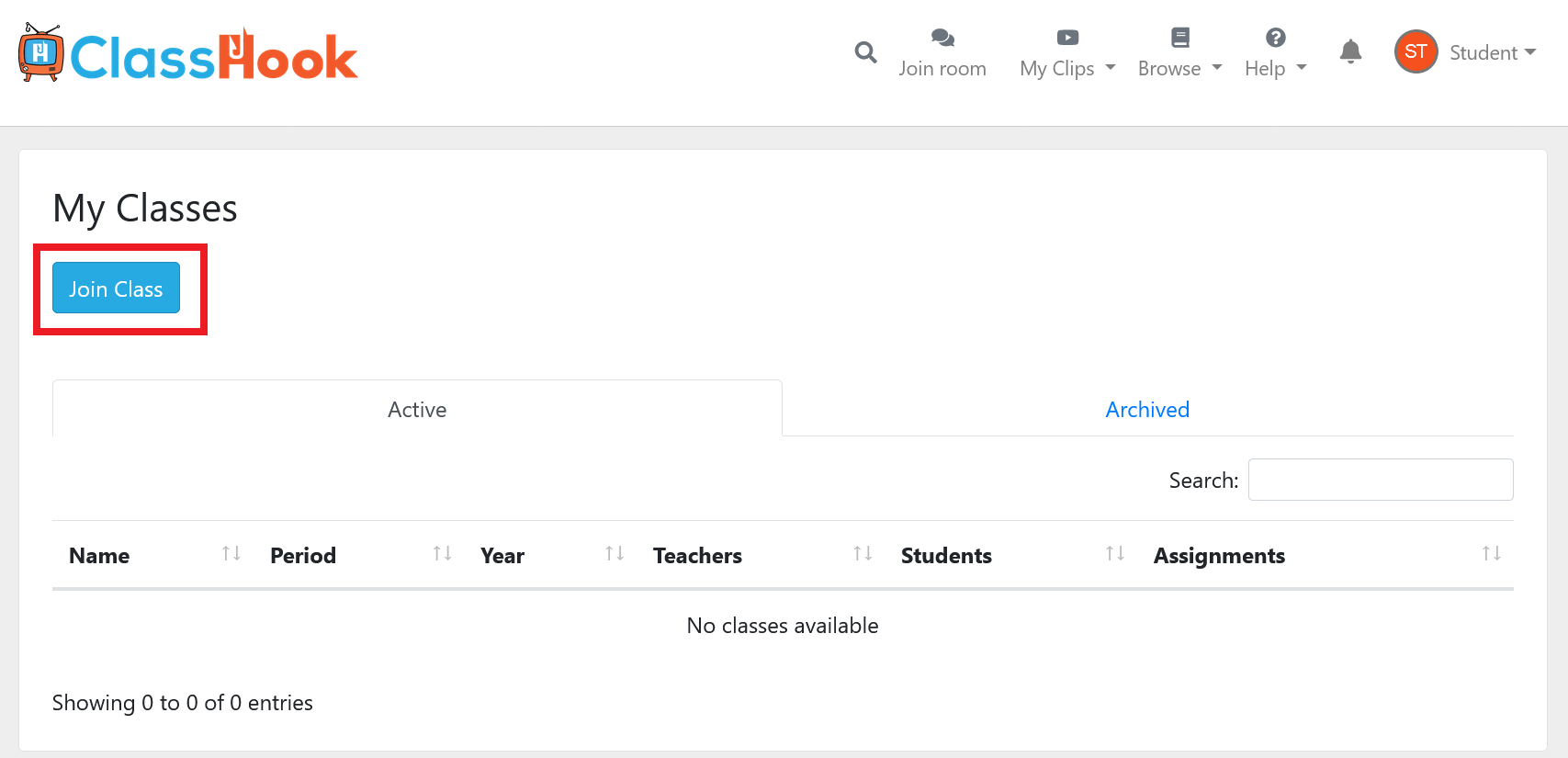
Step 4: Enter the class code
Type or paste the class code provided by the teacher into the box, then click Submit. If your code is invalid, ensure you entered it correctly, or ask your teacher for the code again.
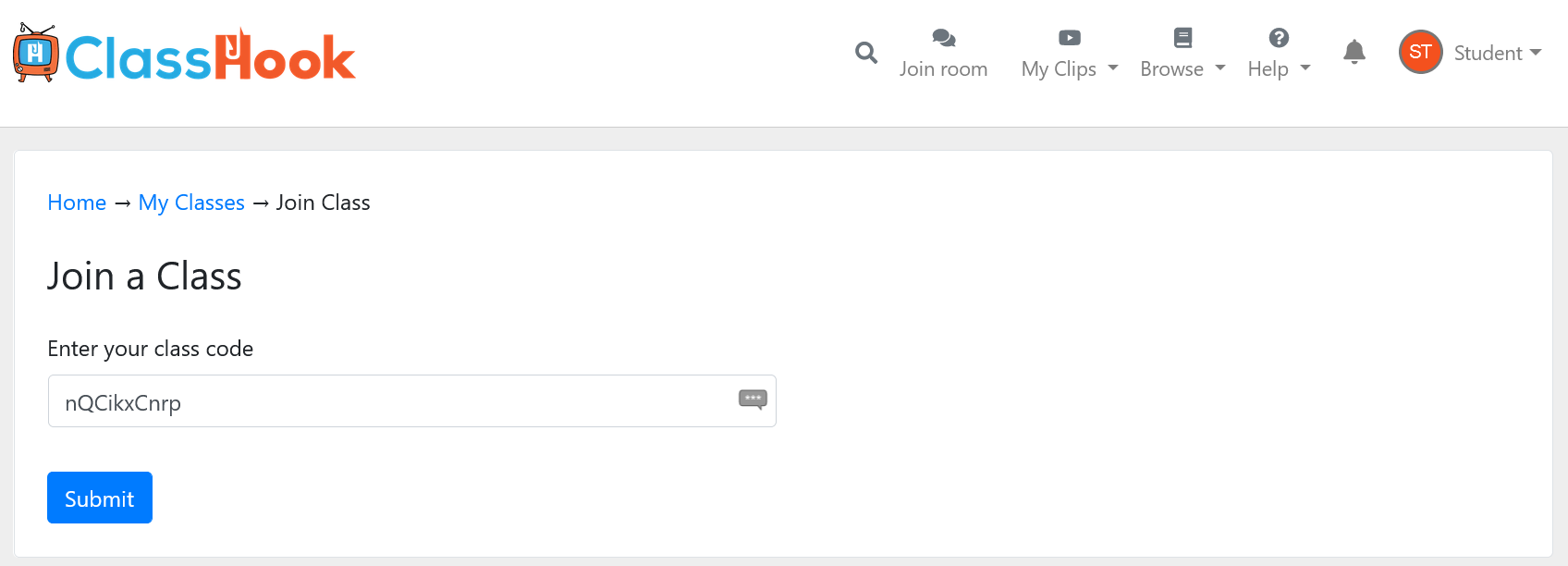
Step 5: Success!
Congratulations, you’re done! You’ll now see details about the class you just joined, and the class will be available in My Classes in the future.