How Can We Help?
How To Delete Your Account
If you’d like to delete your account on ClassHook for whatever reason, it’s easy to do so. To do so, navigate to your ClassHook profile by clicking the user menu in the top right corner then “Profile.” For a shortcut, click here. On your profile, click on the “Delete account” button on the bottom left of your profile, as shown here:
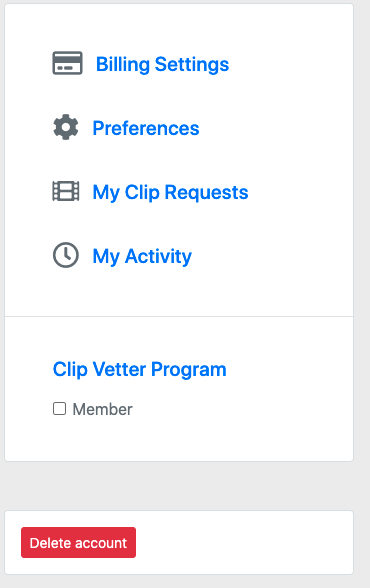
After clicking on the Delete account button, you’ll be prompted with a message (as shown below). To delete your account after this, click “Yes I’m sure,” and your account will be deleted.*
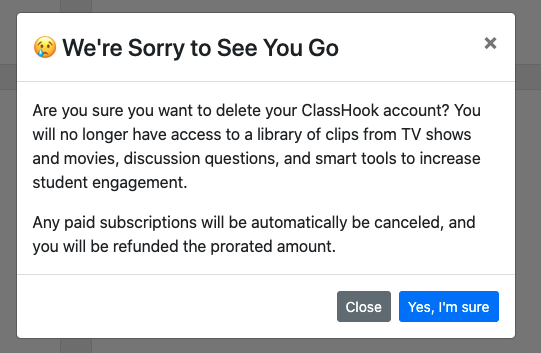
* Note: All of the personal data from your account will be deleted immediately after clicking this button. Backups will be retained in accordance with our privacy policy. Some data is not deleted, such as comments and public discussion questions. This data will be anonymized and disassociated from your profile.
If you are a Premium subscriber, it will be canceled and a prorated refund will be issued to you automatically.