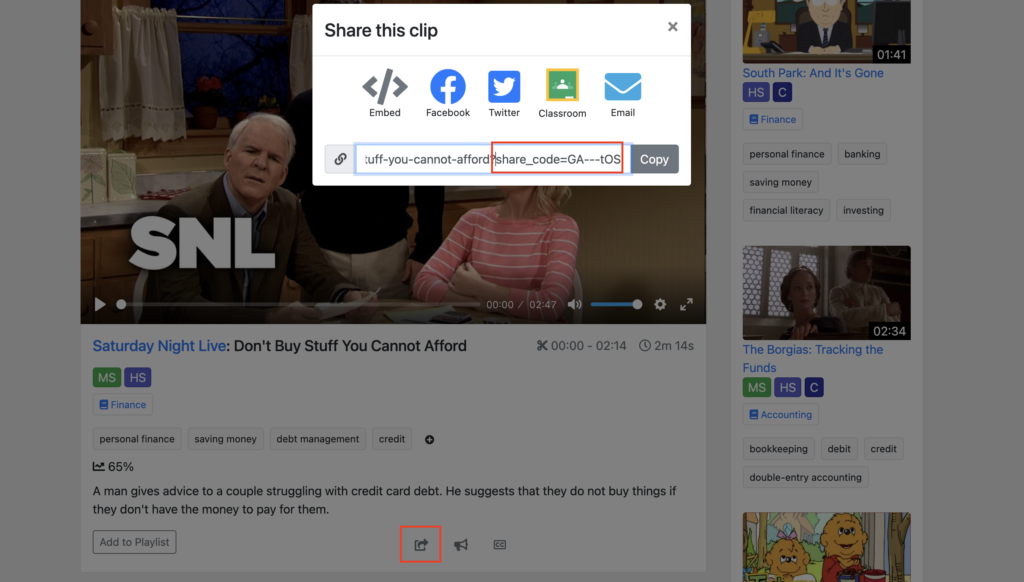How Can We Help?
How Watch Limits work on ClassHook
Watch Limits
When you open a ClassHook account, you immediately gain access to a wide variety of clips and videos, ready for you to use in the classroom. Free memberships have Watch Limits—meaning you can watch up to 20 videos a month. Once you reach your 20th video that month, you’ll be prompted to upgrade to ClassHook Premium.
Our platform is built so that you, the educator, can have the opportunity to curate the list of videos you use in your classroom. Your account will only show you’ve watched a video if you play it for more than 30 seconds. So if you’re looking for the perfect video for your lesson and, within the first few seconds, you find the video you’re watching isn’t a good fit, all you have to do is pause it before the 30-second mark and the number of remaining videos in your account that month will remain the same as before.
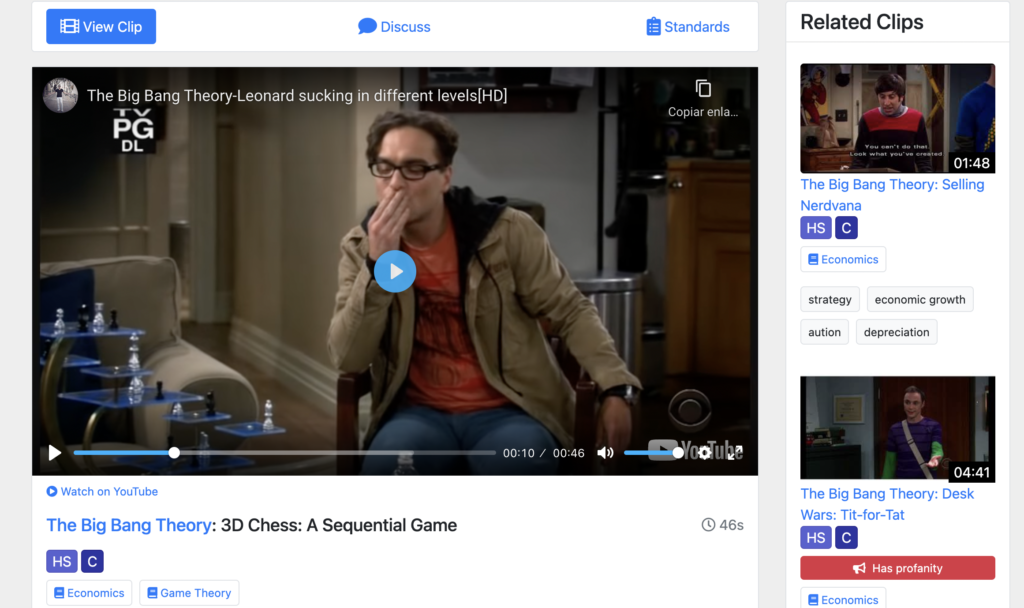
So watching 30 seconds of 20 videos in a given month will mean you have reached your free watch limit.
Additionally, watching a video via another educator’s share link will not count towards your watch limit.