How Can We Help?
How to Search for Clips by Standards
Teachers are often teaching to specific educational standards throughout the course of their lesson. With Clips by Standards, you can easily find clips that match the standards you are teaching in your next lesson.
Video Tutorial
Step 1: Navigate to Clips by Standards
From the upper navigation, click Browse > Clips by Standards.
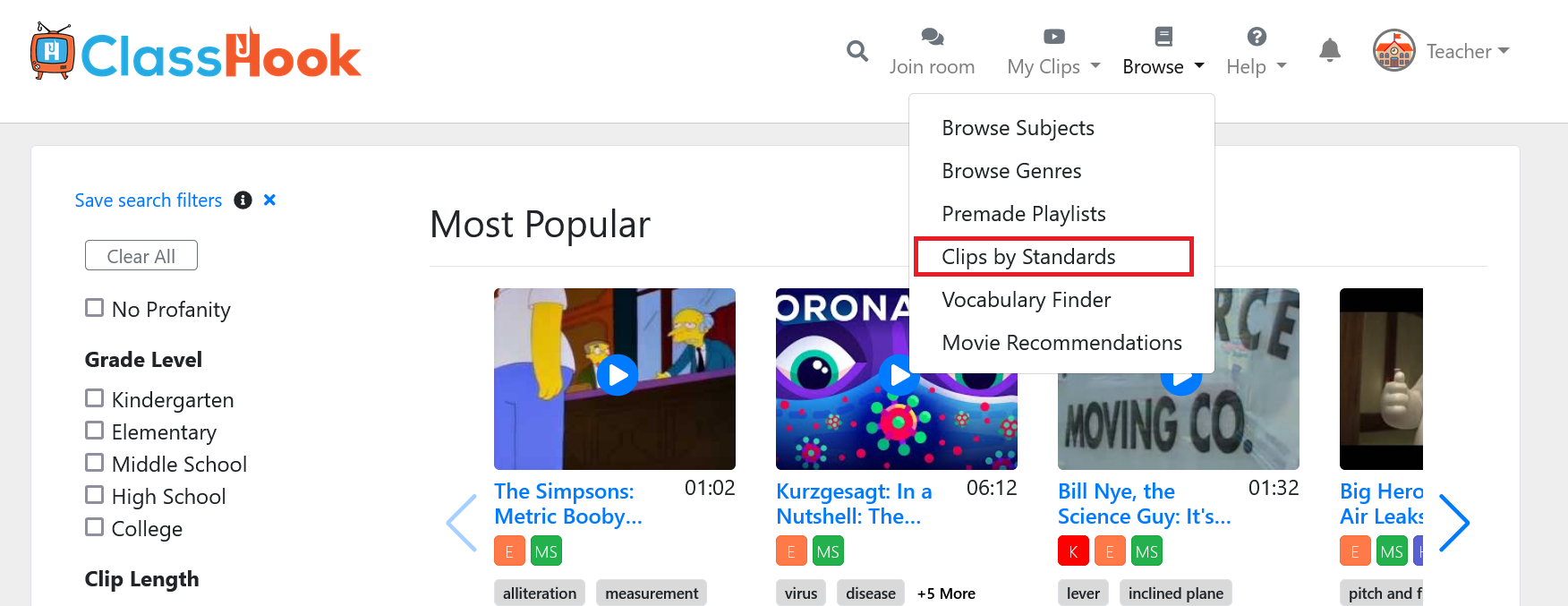
Step 2: Choose your standards and grade levels
All of the fields on this form are optional. You can filter standards by the standards set and select a grade level for the standards. You may also type a specific standard code or search term to further refine your results. Press Submit when you’re ready to view the standards.
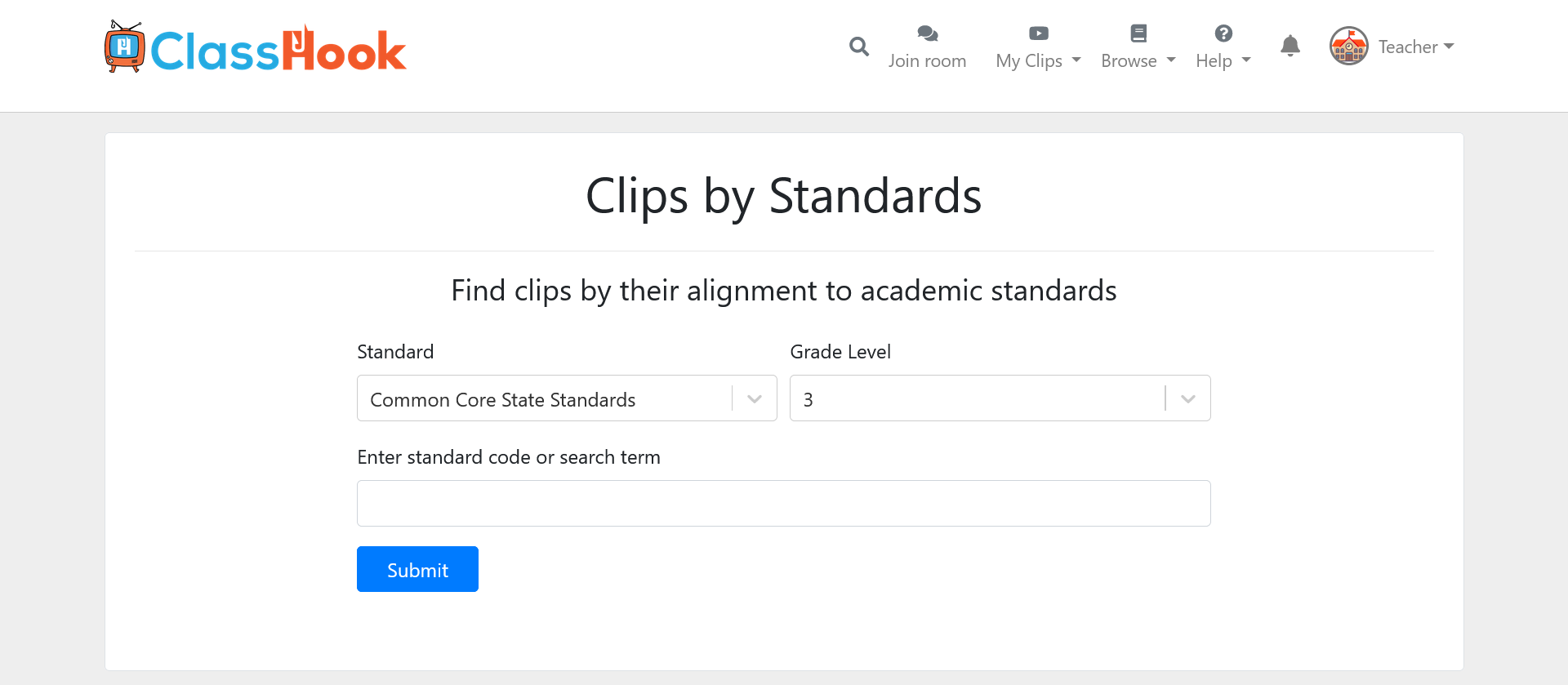
Step 3: Browse for clips
The table will list the standards that meet your criteria and all of the clips that align to them. You can click on any of the clips listed to be taken directly to their video page.
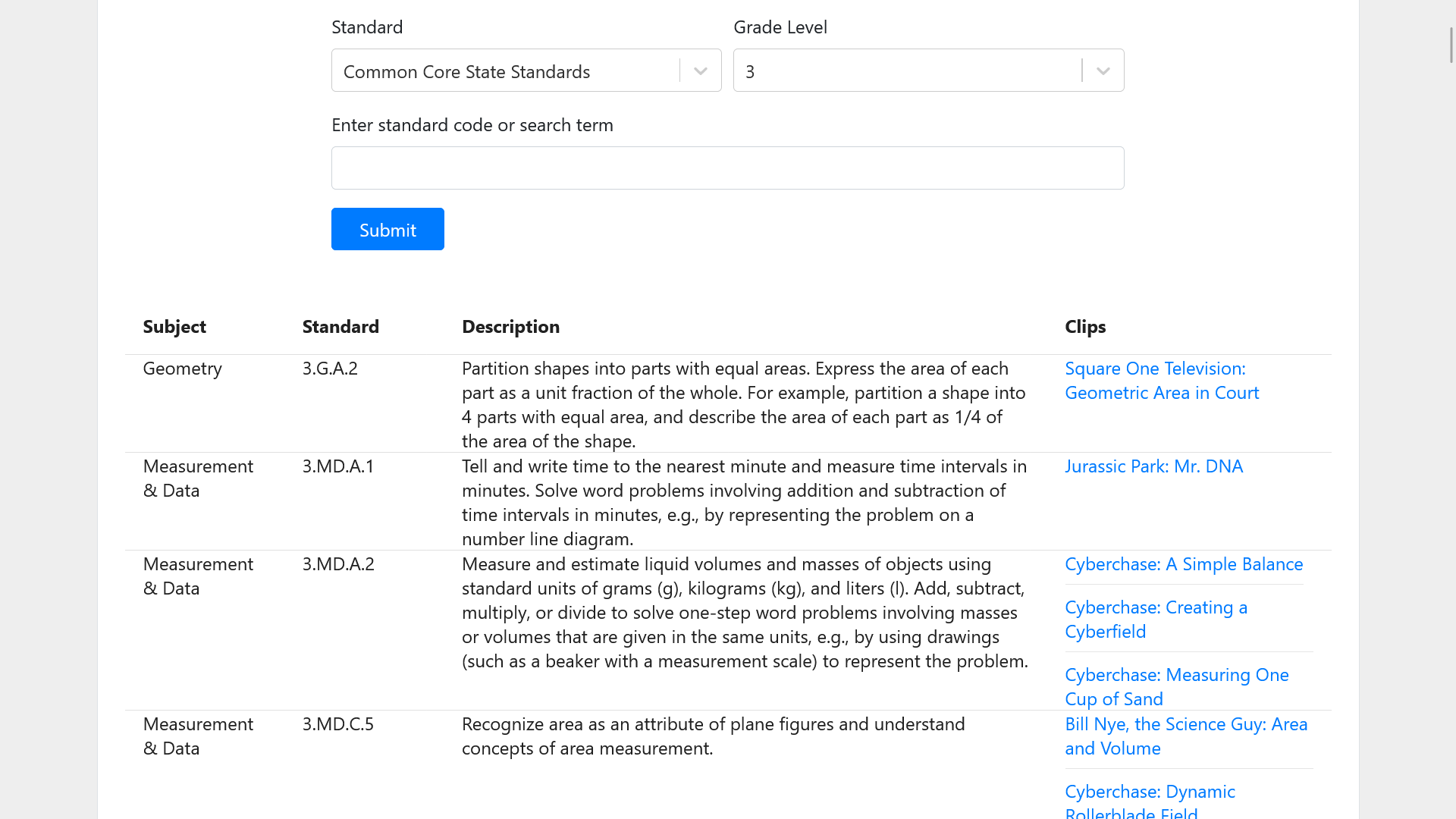
Step 4: Sorting (Optional)
You can sort each column in the table alphabetically in either ascending or descending order. Just click on the up and down arrows located next to each of the column headers (Subject, Standard, or Description).
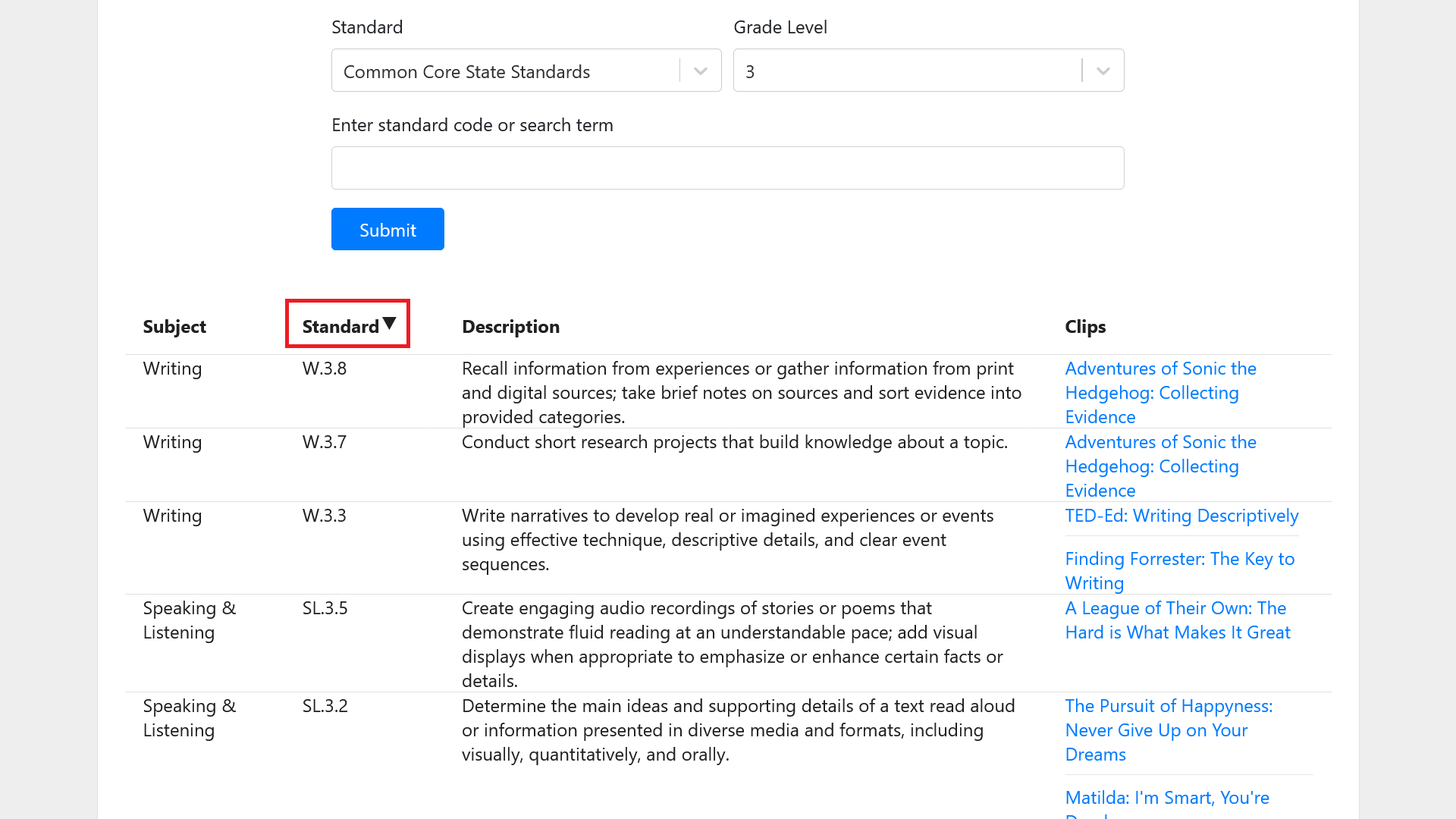
And that’s all there is to it!