How Can We Help?
How to Access The Video Transcript on Clips
Creating an inclusive learning environment is important to educators, and turning on the video transcript can serve the purpose. First, it promotes inclusivity by accommodating students with hearing impairments. Second, it caters to diverse learning styles, helping those who grasp concepts better through reading or benefit from the reinforcing both auditory and visual stimuli.
Step 1: Navigate to a clip
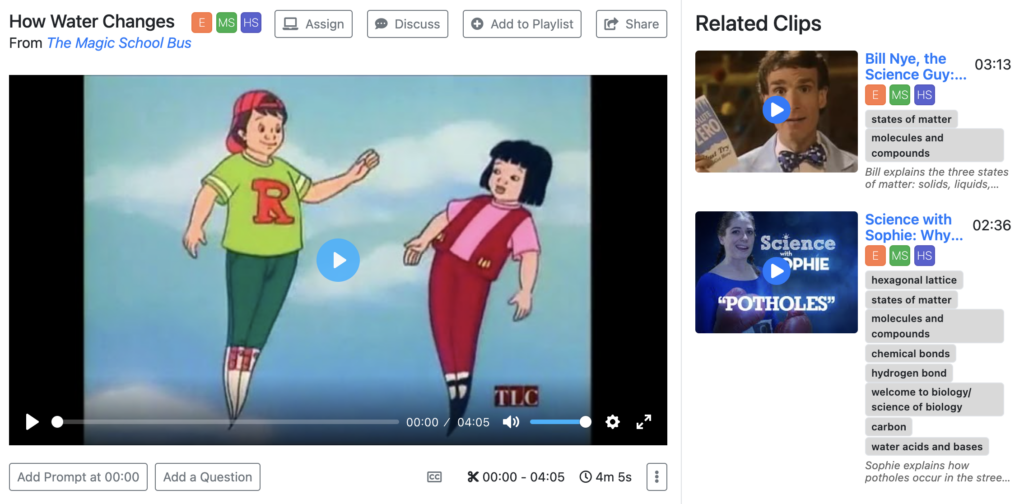
Step 2: Click the vertical “..” button below the clip to the right and click “open transcript”
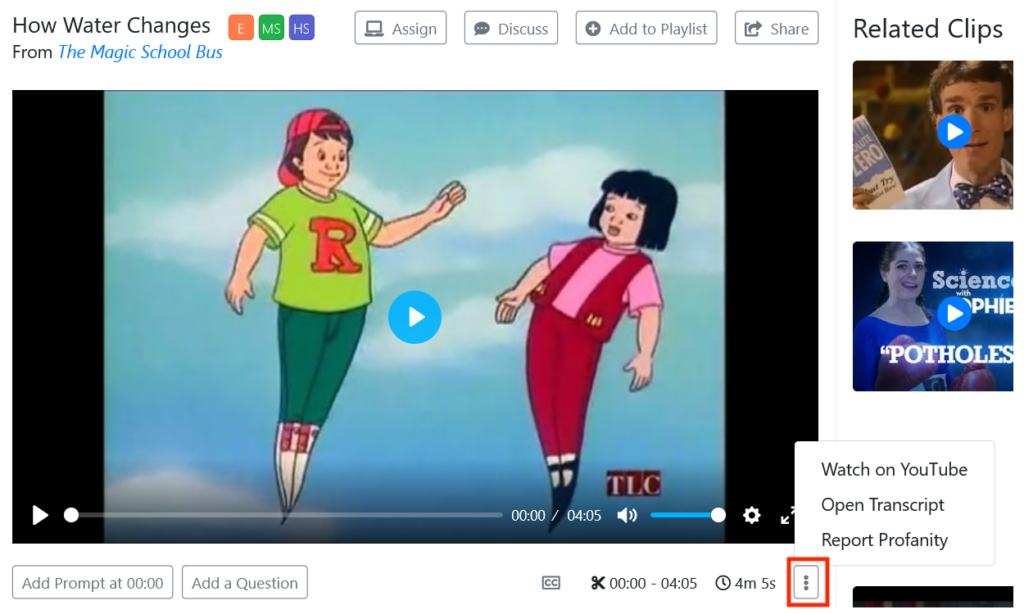
Step 3: Success!
Well done! You’ll now able to see the transcript on the right hand side. You can click on the timestamps in the transcript and it will seek to that time in the video.
