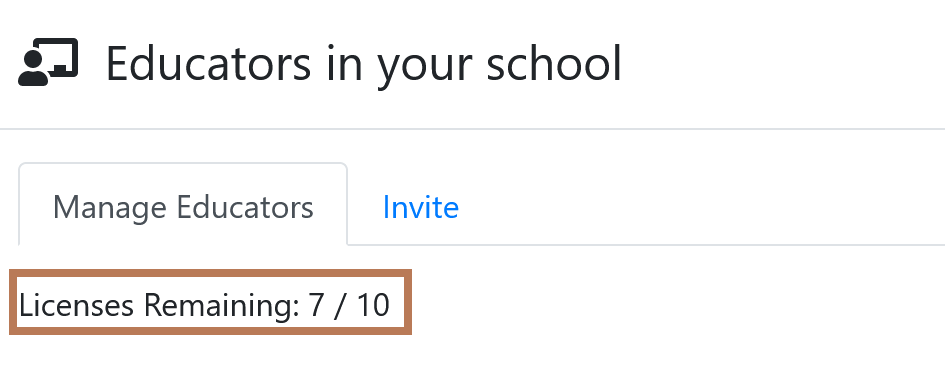How Can We Help?
How to Manage Organization Licenses
ClassHook makes it easy for school and district administrators to assign their organization’s licenses so they can manage Premium access.
In this article, you will learn how to manage and assign these licenses, giving educators access to ClassHook and its opportunities to promote student engagement. Below is a comprehensive step-by-step guide that will show any school administrator managing this task how Organization Licenses work and how to assign them to educators at the school.
Step-by-step guide: How to assign licenses
- Enter ClassHook and, clicking the user menu, access either your School or District dashboard.
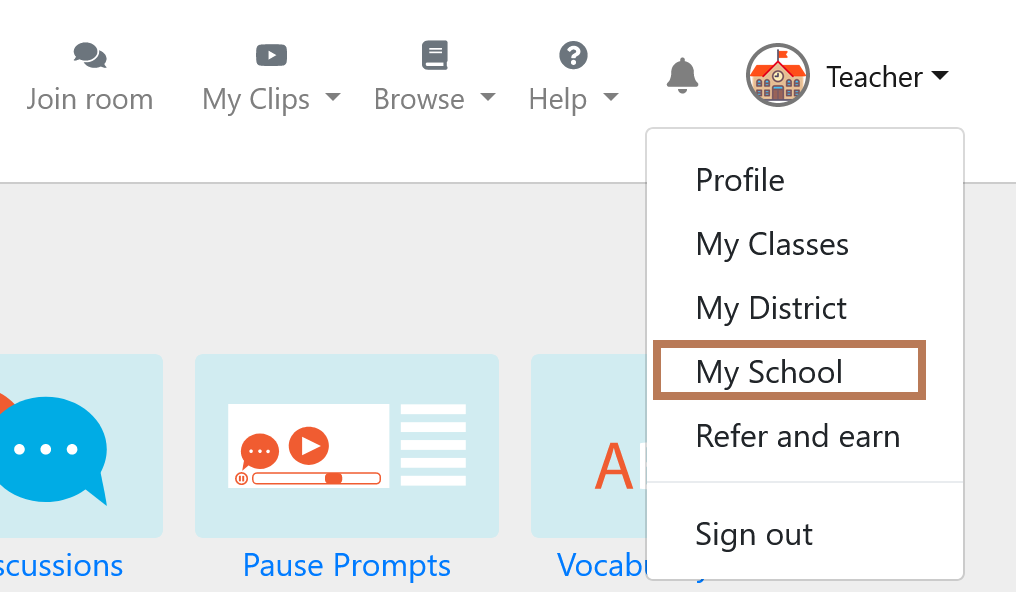
- On the dashboard, under the educators tab, click Manage to view the full list of educators in your organization.
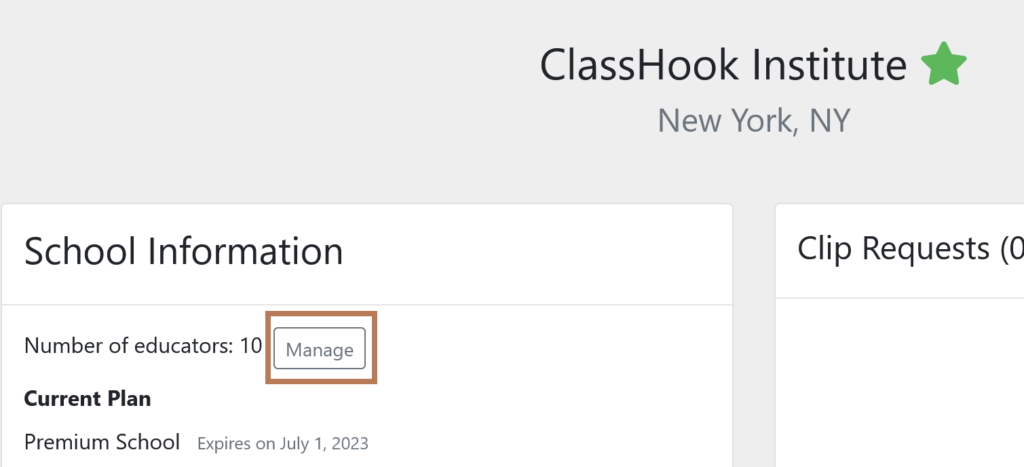
- Once the Educators popup is displayed, you can assign licenses to teachers.
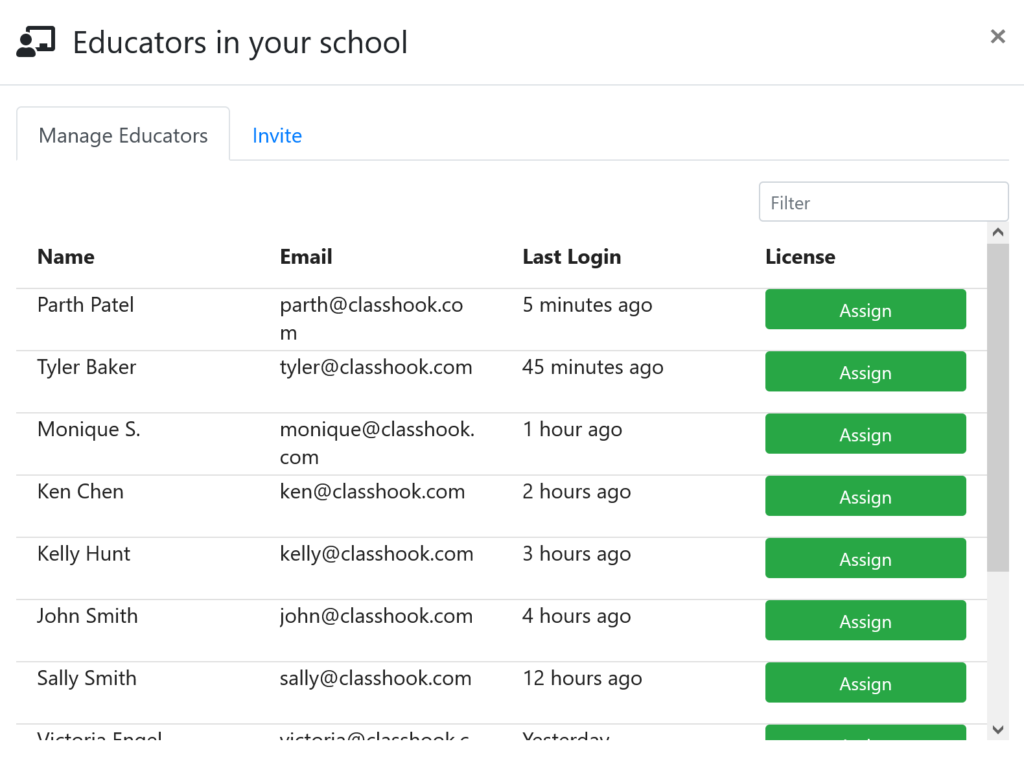
- Once assigned, licenses can be removed. You can freely assign and remove licenses from educators as needed.
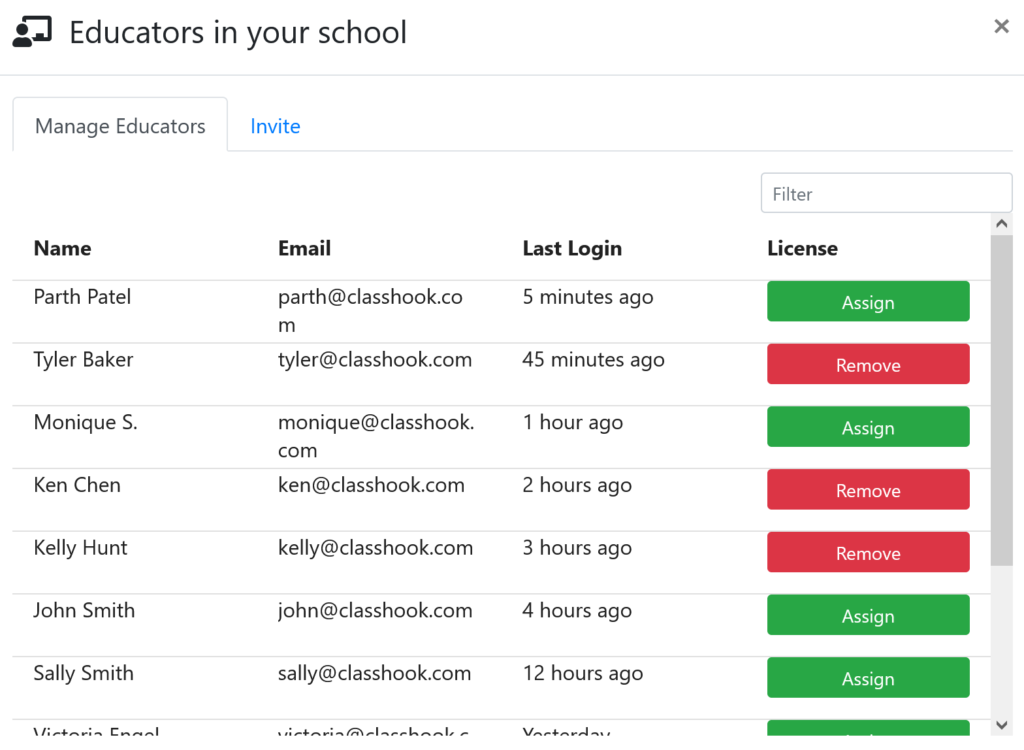
If you have a limited number of licenses (ex: school or district purchases for a certain number of staff), it will display the number of licenses available. If you have a site license (school/district level) with unlimited licenses, no limit will be shown.