How Can We Help?
How do I update my payment information?
Visit Profile > Billing Settings or click here.
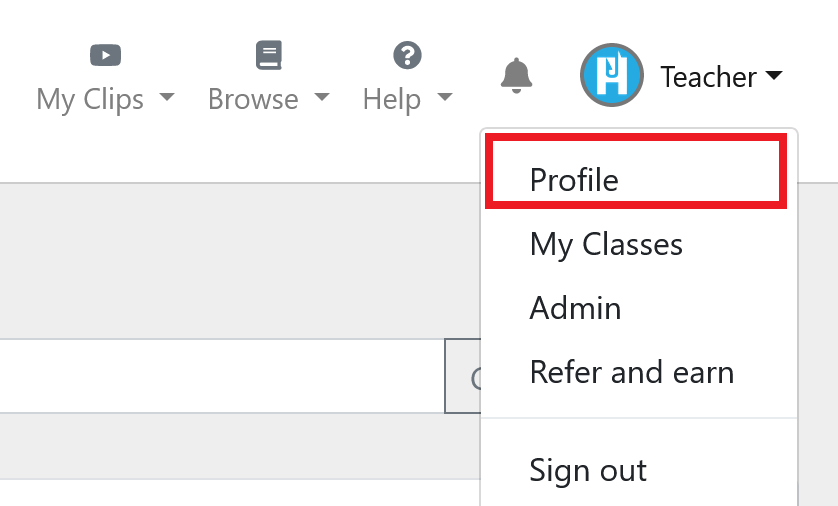
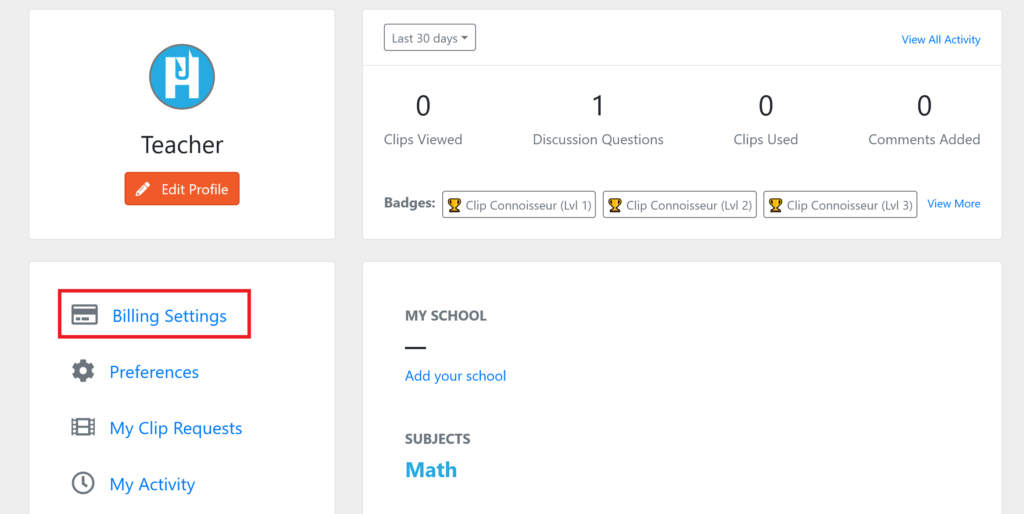
Then click Manage under the Payment Details section.
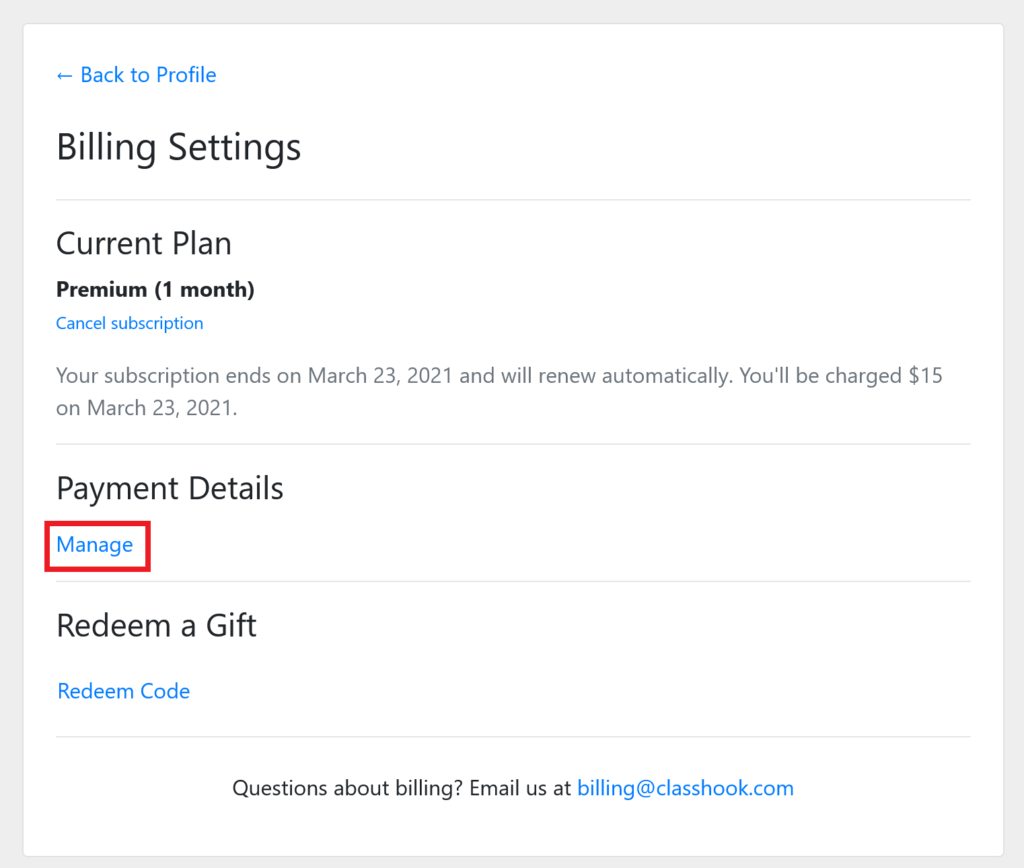
If you don’t see this section, it’s because you haven’t made a payment before. Once you upgrade to Premium and enter a credit card, you’ll see this section under your billing settings.